Toshiba Tec Issues Cautions for Windows Protected Print Mode
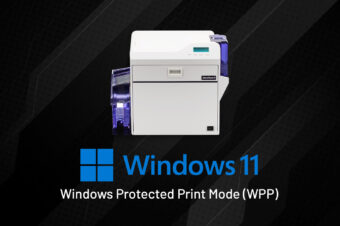
On December 3rd, Toshiba Tec released a notice regarding Windows Protected Print Mode (WPPM), which is said to enhance print security and management.
The company notes that Windows 11 24H2, which was released on October 2, 2024, adds Windows Protected Print Mode, which is compatible only with Mopria-certified printers.
It notes that the default for WPPM is disabled. However, if it’s enabled, installed print and network fax drivers are automatically removed,
Users also won’t be able to create ports or printer queues. They can only print using the Microsoft IPP Class Driver, which comes standard with Windows.
Additionally, Toshiba e-Studio users can’t use the network fax function, e-BRIDGE Global Print, or the printer plug-in function.
To use vendor-supplied drivers, such as those from Toshiba, users will have to disable WPPM, then re-install the drivers, and reconfigure driver settings.
About Windows Protected Print Mode
Microsoft announced WPPM in October 2024. Its benefits are said to include improved security, as it eliminates the need for third-party drivers, which can be exploited by hackers – up to 90 percent of printer attacks are said to occur through print drivers. WPPM also prevents the installation of third-party drivers. It moves all printers to the Internet Printing Protocol (IPP) standard instead, removing the need for third-party drivers entirely.
WPPM is also said to provide a consistent printing experience across different PC architectures, as well as simplified printer management.

You must be logged in to post a comment.