Review: Toshiba TEC e-FOLLOW Essentials Print-Management Solution


Leveraging Toshiba’s e-STUDIO Open Platform Architecture, TOSHIBA TEC Europe’s MFP Group has developed and launched an Output Management Solution that supports TOSHIBA MFPs as well as networked legacy and third-party MFPs and printers.
Called e-FOLLOW Essentials, this server-based, light-weight program (does not require excessive resources) provides flexible document-output and intuitive operation from all Toshiba e-STUDIO MFPs’ control panels. It also provides Web-based administration with user-quota and tracking controls per device and user for cost-control and charge-back purposes. Full functionality is provided when used by e-BRIDGE X-equipped devices, but key functionality is also provided for many networked legacy devices and third-party printers.
Users
e-FOLLOW gives users the flexibility to secure and print their jobs on any networked e-STUDIO MFP. e-FOLLOW saves the print job on a server, and the user can print the job at any networked e-STUDIO MFP. The print job can also be secured with a 4-digit PIN or via user card-authentication, and users can specify customized print-job parameters, such as number of sets, automatic duplex printing, or color, grayscale, or monochrome output. The print job may also be deleted, or saved for reprinting at another device or at a later date.
Mobile Print App
The e-FOLLOW print app for Android and Apple iOS mobile devices allows users to use e-FOLLOW’s complete feature set, complete with user permissions, security, and tracking, the level of which is dependent on the MFP or printer.
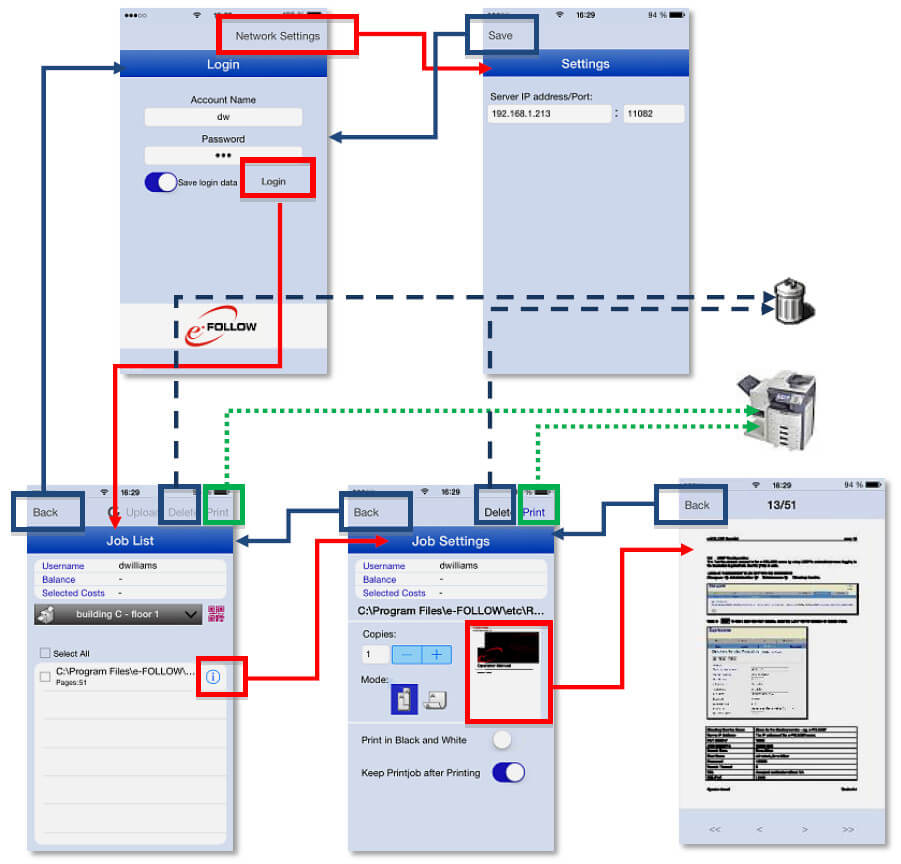 Administrators
Administrators
Administrators will appreciate that e-FOLLOW minimizes their management chores by providing easy Web-based integration and administration, so that they may create and manage users and groups, and establish user access rights and quotas, and track usage. e-FOLLOW also provides pre-defined reports that summarize print usage (duplex, color printing, etc.) by device or by user for an entire fleet of e-STUDIO MFPs.
Key Features At-A-Glance
MFPs
- Track print, copy, scan, and fax by user or group.
- Set access and feature permissions by user, group, or domain groups (requires e-BRIDGE X controller).
- Enable pull-printing/secure print-release via 4-digit PIN or user card- authentication.
- Enable QuickPrint release (all of the user’s print jobs will be sent to the device immediately after user-login).
- Save print jobs for reprinting on another device or at a later date.
- Specify print policies (for instance, force users to print in monochrome – not color – and/or in two-sided duplex mode).
- Provides mobile-device release (print jobs can be released via QR code via the e-FOLLOW mobile app).
Third-Party Network Printers
- Track print usage.
- Enable pull printing via networked card-reader user authentication.
- Specify user and group permissions (print and feature-access/color printing).
User/Group Administration
- Import user data from domain.
- Manage local (non-domain) users.
- Establish user quotas (print totals, color print, print, copy, scan, fax).
- Establish group quotas (print totals, color print, print, copy, scan, fax).
- Specify access and feature permissions by user, group, or domains groups (requires e-BRIDGE X controller).

You must be logged in to post a comment.