Review: Hands-On with Epson’s WorkForce Pro WP-4590 Business-Class MFP

Epson WorkForce Pro WP-4590 as tested.
Imaging Technology: MicroPiezoelectric Ink-Jet Technology.
Functions: Print/Copy/Scan/Fax.
ISO Print Speed: 16 (black)/11 (color) ppm.
List Price: $499.99.
Availability: Authorized Epson dealers and value-added resellers.
Introduction Date: February 2012.
Max. Monthly Volume: 25,000 pages.
Recommended Monthly Page Volume: Up to 1,650 pages.
Strengths: Image quality; build quality; quiet operation; PCL and Adobe PostScript 3 print drivers; easy maintenance.
Limitations: Limited user or network management capabilities. For more details, refer to “Limitations” below.
Sold only through Epson’s ImageWay Partner program through dealers and value-added resellers (not retailers), Epson’s WorkForce Pro WP-4590 is a color inkjet All-in-One that’s specifically targeted at business users. It features color capability in all modes (print, copy, scan, fax), wired Ethernet network interface, automatic duplex printing, and automatic duplex document feeder (scan both sides of originals). It also features very high-capacity (711 XXL) ink cartridges that are rated to yield up to 3,400 pages each.
During our hands-on testing of Epson’s WorkForce Pro WP-4590, we evaluated all aspects of performance, from installation and set-up, to image quality, productivity, and ease of use:
Image Quality
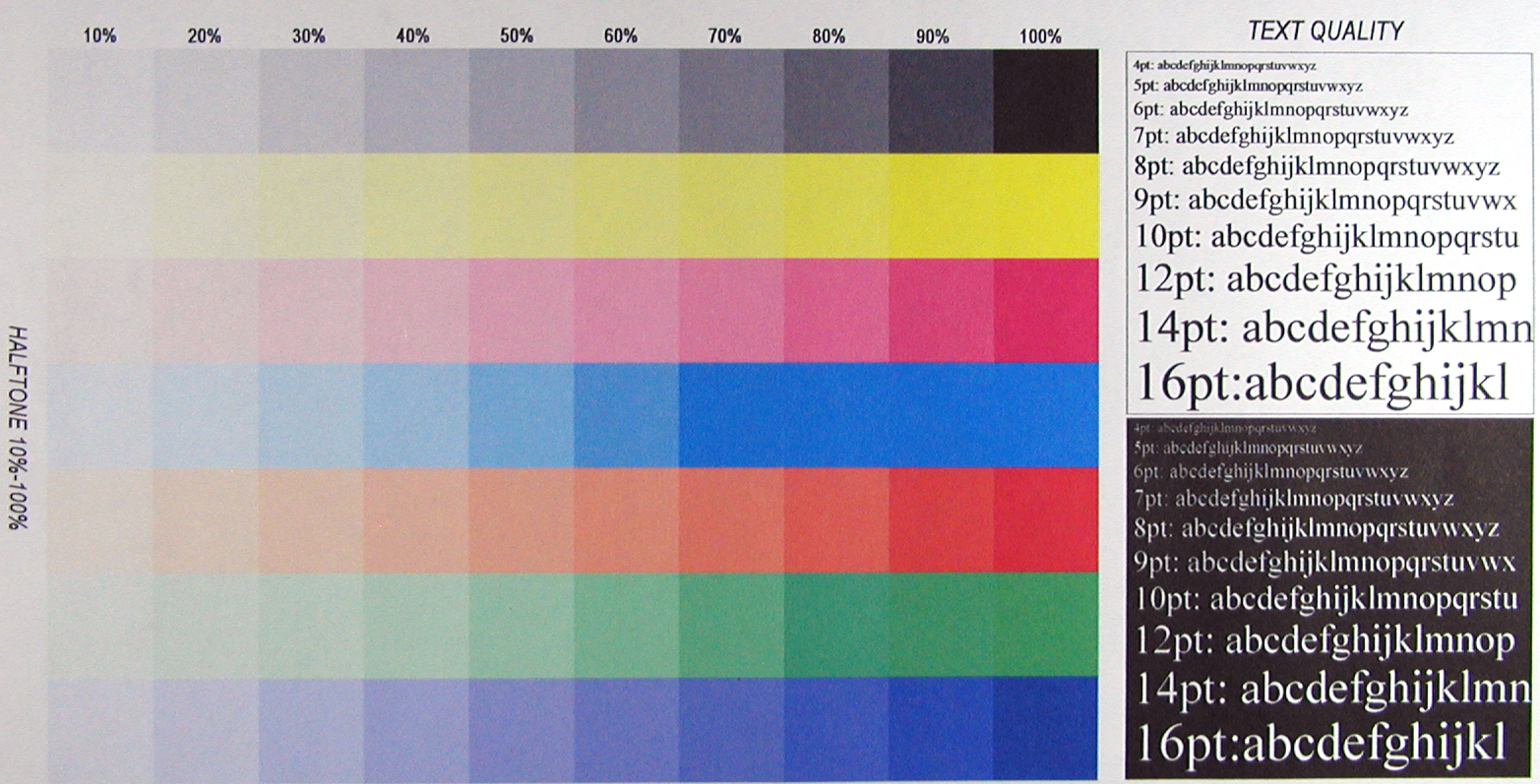 Overall, image quality was very good in both print and copy modes. Black text quality was readable down to 4 pt. font size, and was sharp and clear. Image quality also displayed good resolution and-fine-line reproduction, as well as good dot (pixel) control. The system was also able to produce the black, cyan, magenta, and yellow halftone gradations in our test target very well. There were no image anomalies such as mis-registration, poor fill, broken text, banding, etc., and no ink bleed-through or smearing was observed.
Overall, image quality was very good in both print and copy modes. Black text quality was readable down to 4 pt. font size, and was sharp and clear. Image quality also displayed good resolution and-fine-line reproduction, as well as good dot (pixel) control. The system was also able to produce the black, cyan, magenta, and yellow halftone gradations in our test target very well. There were no image anomalies such as mis-registration, poor fill, broken text, banding, etc., and no ink bleed-through or smearing was observed.

OLYMPUS DIGITAL CAMERA
Photos displayed good detail, excellent color saturation, no banding, and very good, natural and accurate flesh tones, with photos displaying a pleasing appearance. However, complexions displayed a slightly washed out appearance.
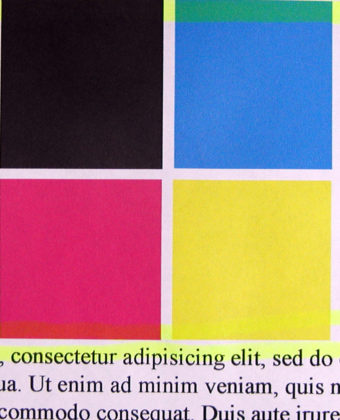
A drop of distilled water was applied to the intersection of the colored blocks and on the “D” in the text.
While very good overall image quality can be chalked up to Epson’s MicroPiezo inkjet technology, the DURABrite Ultra pigment inks played their part by providing superior image permanence: color graphic and text output displayed excellent water- and highlighter-resistance – there was no smearing when subjected to distilled water and a highlighter pen.
Tested Productivity
Tested print speeds using our proprietary suite of test originals were competitive at up to 15.00 ppm printing black text, virtually matching Epson’s rated ISO print speed of 16 ppm, while color print speed was up to 8.29 ppm, the latter of which was just shy of Epson’s rated ISO color print speed of 11 ppm.
Tested print speeds in copy mode were up to 7.34 ppm (using the ADF) and up to 12.02 ppm (using flatbed platen). Tested scan speeds were somewhat slow at 4.80 ipm (simplex) and 3.07 ipm (duplex) compared to scan speeds of competitors in this class. However, duplex printing and copying speed were above average for an inkjet device, with Epson’s DURABrite Ultra inks again playing a role. Epson’s ink-drying time is so fast that there’s virtually no delay between printing on the front and back sides of a sheet. In contrast, we’ve observed ink-drying-time delays as long as 18 seconds with competitive units.
Business-Feature Set
Provides a competitive business-class feature set, including wired network connectivity, PCL 5/6 and Adobe PostScript 3 print drivers, automatic duplex printing, automatic duplex document feeder with two-sided scanning of originals, two paper sources with a total 330-sheet capacity (expandable to 580 sheets), and remote and mobile printing. However, there is no scan to email servers or network folders.
Ease of Use
Ease-of-use from the control panel to print drivers and software is good. Although touch screens tend to be easier to use than the WorkForce Pro WP-4590’s LCD display and hard navigation keys, we found it easy to become quickly familiar with their use. Print drivers and software, from Status Monitor, to Scan Utility, are intuitive and easy to use.
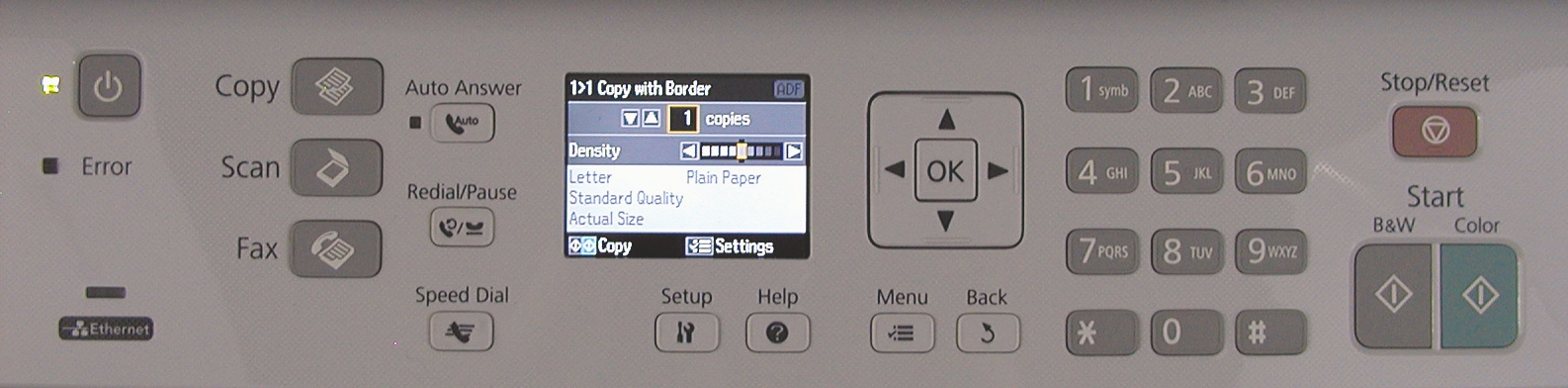
Administrative Management
Management capabilities are basic. There is an embedded Web server, but it’s used mainly to set up remote and mobile printing, does not display page counts, and is not mentioned in the user guide. The only way to view a page count is to print out a status page, and the status page doesn’t indicate media sizes, duplex prints, scans or faxes. Finally, there is no user authentication or per-user usage tracking. However, tracking for usage monitoring and charge-back applications are available via server-based third-party solutions such as PrintFleet, fmaudit and Print Audit.
Installation
Hardware set up was fast at approximately 15 minutes, including installing the four ink cartridges, and the print head is pre-installed. However, there are no deployment tools such as installation packagers or print-driver deployment tools. The device has three print drivers and all are set-up in a different manner.
Build Quality
In typical Epson fashion, build quality is very good for a device in this class.
Maintenance
 Replacing the four separate ink cartridges couldn’t be easier, and even the most novice users will be ably to quickly and easily replace ink cartridges. Simply unwrap the four CYMK ink cartridges, lower the front panel, press on and then slide out the depleted cartridge, slide the new color-coded ink cartridge into its color-coded slot, and close the front door. The cartridge clicks securely into place, and high-yield 711 XXL cartridges are available (each yields up to 3,400 pages).
Replacing the four separate ink cartridges couldn’t be easier, and even the most novice users will be ably to quickly and easily replace ink cartridges. Simply unwrap the four CYMK ink cartridges, lower the front panel, press on and then slide out the depleted cartridge, slide the new color-coded ink cartridge into its color-coded slot, and close the front door. The cartridge clicks securely into place, and high-yield 711 XXL cartridges are available (each yields up to 3,400 pages).
Reliability
During our evaluation, no ink smudging was observed, installing ink cartridges was clean and easy, printed output was neatly stacked, and functions worked correctly the first time, etc.
Cost per Page and Total Cost of Ownership
Black and color Cost per Page is very competitive at 1.76¢ and 7.67¢ respectively using Epson 711 XXL high-yield cartridges. Cost per Page is very competitive with that of other inkjet All-in-Ones in this class, and is lower than that of most color laser All-in-Ones in the sub-$500 segment. For virtually all monthly print volumes, monthly supply costs for both black and color output are nearly half that of a typical, comparable sub-$500 color laser All-in-One, as is Total Cost of Ownership, making the WorkForce WP-4590 exceptionally economic to operate, especially when compared to laser/LED counterparts. Energy consumption at 16 watts is also considerably less than that of color laser All-in-Ones, which typically consume 400 to 500 watts of power during operation.
| Epson WorkForce Pro WP-4590 | |||||
| Supply Type | Black Cost Per Page | CYM Cost Per Page | Black Ratio | Color Ratio | Device Purchase Price |
| 711 XLL High Yield Cartridges | $0.01760 | $0.07670 | 60.00% | 40.00% | $429.99 |
| Monthly Page Volume | Black Monthly Supply Cost1 |
CYM Monthly Supply Cost2 |
Total Monthly Supply Cost3 |
5-Year Supply Cost4 |
Total Cost of Ownership5 |
| 100 | $1.06 | $3.07 | $4.12 | $247.44 | $677.43 |
| 250 | $2.64 | $7.67 | $10.31 | $618.60 | $1,048.59 |
| 500 | $5.28 | $15.34 | $20.62 | $1,237.20 | $1,667.19 |
| 750 | $7.92 | $23.01 | $30.93 | $1,855.80 | $2,285.79 |
| 1,000 | $10.56 | $30.68 | $41.24 | $2,474.40 | $2,904.39 |
| 1,500 | $15.84 | $46.02 | $61.86 | $3,711.60 | $4,141.59 |
| 2,000 | $21.12 | $61.36 | $82.48 | $4,948.80 | $5,378.79 |
| 2,500 | $26.40 | $76.70 | $103.10 | $6,186.00 | $6,615.99 |
| Sub-$500 Color Laser All-in-One | |||||
| Supply Type | Black Cost Per Page | CYM Cost Per Page | Black Ratio | Color Ratio | Device Purchase Price |
| High Yield | $0.03400 | $0.15300 | 60.00% | 40.00% | $449.00 |
| Monthly Page Volume | Black Monthly Supply Cost |
CYM Monthly Supply Cost |
Total Monthly Supply Cost |
5-Year Supply Cost |
Total Cost of Ownership |
| 100 | $2.04 | $6.12 | $8.16 | $489.60 | $938.60 |
| 250 | $5.10 | $15.30 | $20.40 | $1,224.00 | $1,673.00 |
| 500 | $10.20 | $30.60 | $40.80 | $2,448.00 | $2,897.00 |
| 750 | $15.30 | $45.90 | $61.20 | $3,672.00 | $4,121.00 |
| 1,000 | $20.40 | $61.20 | $81.60 | $4,896.00 | $5,345.00 |
| 1,500 | $30.60 | $91.80 | $122.40 | $7,344.00 | $7,793.00 |
| 2,000 | $40.80 | $122.40 | $163.20 | $9,792.00 | $10,241.00 |
| 2,500 | $51.00 | $153.00 | $204.00 | $12,240.00 | $12,689.00 |
1Ink yields based on ISO/IEC 24711/24712 test standard.
2Based on an original with 5% area coverage.
3Based on an original with 15% area coverage composed of equal quantities of CYM coverage.
4Based on an original with 20% area coverage composed of equal quantities of CYMK coverage.
5Based on the specified ratio of black to color printing.
6Based on 60 months usage, plus the device’s purchase price.
Recommendation
The WorkForce Pro WP-4590 is a very strong competitor in the business inkjet segment. However, it does have a few weaknesses:
- No touch screen; overall, we’ve found that touch screens make using copy, scan and fax much easier.
- No scanning to network folders or to email servers from the control panel. Some competitive units also provide scan to and print from cloud-based document storage and sharing sites such as Google Docs and Evernote.
- No printing from USB memory drives – however, many businesses that wish to discourage unauthorized printing, especially printing from USB memory drives – may find this to be an advantage.
- No automatic print-driver deployment, and virtually no management solution for remotely installing, managing and monitoring the WorkForce WP-4590 – such capability would be particularly welcome when multiple units are deployed.
- Scan settings (file type, file name, resolution, color) cannot be specified from the control panel. Scan to PC only allows a single setting per scan type (email, PDF, PC) and these settings must be specified using Event Manager on each PC workstation. In other words, any custom scan job must be pulled to the workstation using the Epson Scan driver. Fortunately, custom scan settings can be specified with the Scan to USB Device menu selection.
Overall, though, we found that the WorkForce WP-4590’s strengths outweighed most limitations:
- Solid, business-caliber build quality.
- Competent business-class feature set.
- Overall very good image quality in print and copy modes.
- Very competitive Cost per Page, monthly supply costs, and Total Cost of Ownership.
- Easy hardware setup, and very easy maintenance, especially replacing ink cartridges.
- Throughout the course of testing, no reliability problems were encountered.
Because of its reliable performance in testing, the WorkForce WP-4590 is Well Worth Consideration for use in small businesses and offices that have PCL or PostScript printing applications, do not require device management or customized scan workflows, and especially where very economic Cost per Page and low monthly supply cost are required.
Other Resources
Related Resources
- Epson WorkForce WF-7520 Hands-On Review
- Epson WorkForce WF-7520 Hands-On Test Report
- Epson WorkForce WF-7520 Unboxing, Installation and Software Overview Videos
- Epson WorkForce WF-7520 Photo Gallery

You must be logged in to post a comment.