Paper-Cut Print-Management Software Now Available for Managing Google Cloud Print Mobile Printing

With print-management software, administrators can track, restrict, and control print volumes, which can result in considerable cost savings. But what about print volumes generated by mobile devices using Google Cloud Print mobile printing? PaperCut, a provider of print-management software, say that it has the answer, and is bringing its suite of print-management features to organizations that use Google Cloud Print (GCP) for printing from mobile devices.
With Google Cloud Print, there’s no need for users of GMail, Google Drive, Android, and ChromeOS mobile devices to install print drivers or physically connect to printers in order to print to them. But how can enterprises control printing from mobile devices, making sure, for instance, that only authorized users can print, and that mobile users print in the most cost-effective manner?
Centralized Cloud-Print Management
PaperCut provides the following for managing print volumes generated by mobile-device users:
- Print quotas, so that can administrators can specify how much each user can print, based on number of prints in the office, for instance, or cost of prints at a university, for instance.
- User and printer print tracking to monitor printing from cloud services.
- Comprehensive real-time reporting delivering information on mobile and BYOD print activity.
- Secure cloud app printing using job “hold & release” methods such as mobile print release.
Cross-Platform Capabilities
As cross-platform software, PaperCut says its software makes it easy for administrators to immediately publish their organization’s existing print queues from Microsoft Windows, Apple Mac, or Linux servers, all from a central management console. Administrators can also leverage their current user identifications as setup in their Active Directory or LDAP domains.
How it Works
PaperCut tracks and controls printing by sitting between the Google Cloud and the network print infrastructure:

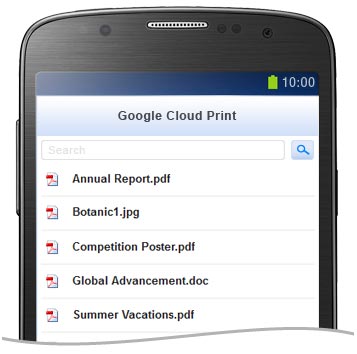
PaperCut also enforces print policies and quotas – such as requiring that print jobs be duplex-printed – before passing the print jobs onto the existing network print infrastructure.
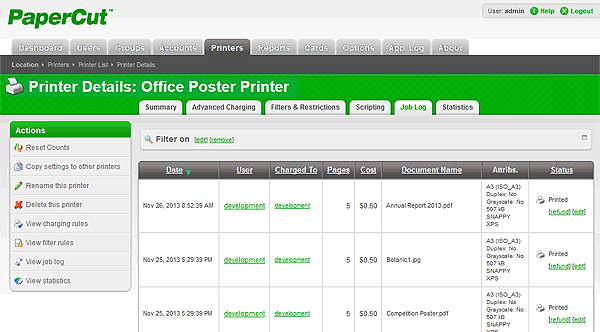
Streamlined Deployment for all Print Devices
PaperCut simplifies and streamlines the Google Cloud Print setup without the need to purchase new “Cloud Ready” print devices. PaperCut automates the process of publishing your existing printers.
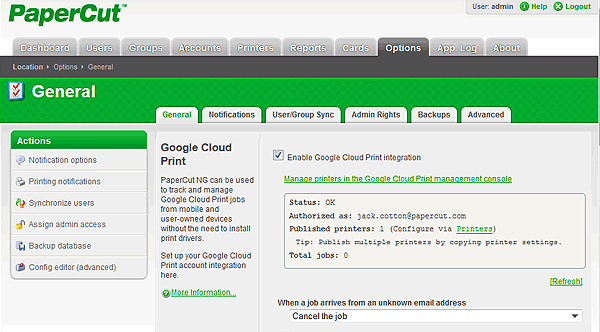
PaperCut helps administration by:
- Managing mapping of Google accounts to domain accounts.
- Allowing devices hosted across on all servers to be published from one location.
- Leveraging the enterprise’s existing print policies, as there’s no need to set up new print rules or queues.
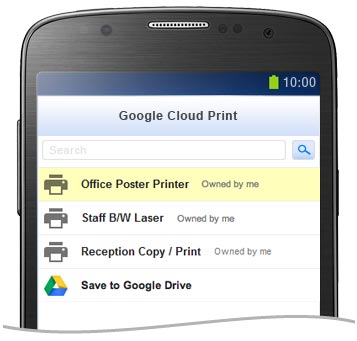
For more information, see PaperCut’s Common Questions regarding Google Cloud Print Knowledge Base article, as well as the Google Cloud Print Web site for more detailed information regarding GCP.
