New YSoft Touchless User-Authentication Solution
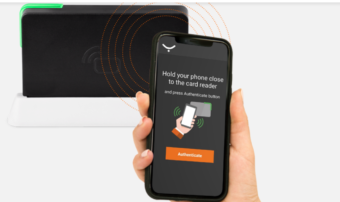
Y Soft Corporation, a provider of office workflow solutions, today announced a new touchless, mobile-based authentication solution for secure identity verification for networked printers and copier/MFPs. The new YSoft MFX Mobile Reader is part of Y Soft’s family of USB readers that are said to provide secure and accurate identity verification.
Wouter Koelewijn, chief of products at Y Soft explained: “MFX Mobile Reader addresses the need for better physical safety by allowing … employees to use their mobile devices to identify themselves instead of physically touching the networked printer.”
The new solution has three components: a reader, a mobile app, and digital credentials, and provides YSoft SAFEQ partners with a touchless mobile alternative that customers are asking for in today’s COVID-19 conscious office environments.
YSoft MFX Mobile Reader reads the user’s credentials from the user’s mobile phone. Employees only need to touch their own mobile phone to print all the jobs in their print queue, eliminating the need to touch the networked printer and reducing the number of times the MFP must be wiped down. MFX Mobile Reader also supports the use of identity cards supporting over 100 access card technologies.
With the YSoft Mobile Connect mobile app for Android and Apple iOS, users can securely authenticate access to print management services by simply holding their phone close to the MFX Mobile.
YSoft Connect ID is said to provide a simple enrollment process, and the credentials can be sent electronically to each user. The YSoft Mobile Connect app stores the digital credentials and uses those credentials to securely authenticate the user on any printer equipped with the YSoft MFX Mobile Reader. This provides secure two-factor authentication, and the user’s private data is stored only on their personal device.
Unlike an identity card, a misplaced or stolen smartphone can’t be used to access users’ print jobs since the phone’s native security features (such as PIN, fingerprint, facial recognition) act as the second-factor authentication.
YSoft also says the MFX Mobile Reader is a more affordable solution than a traditional biometric system, and businesses doesn’t have to worry about GDPR compliance since they aren’t storing employees’ biometric data.
The YSoft Mobile Connect application is available at Google Play and the App Store for iPhone as a free download. The app is based on the Legic Connect SDK and can use BLE (Bluetooth Low Energy) or Near Field Communication (NFC) authentication.
For more information on the YSoft MFX Mobile Reader, visit YSoft here.
More Resources
- September 2020: New YSOFT SAFEQ 6 Ricoh Certification, Ricoh ProcessDirector Subscription Pricing
- July 2020: YSoft Cloud Compatible with MS Universal Print; Plus, New Omni Series
- March 2020: YSoft SafeQ Now Compatible with SAP

You must be logged in to post a comment.