Hands-On Test Report, Videos, Photo Gallery: Brother’s ImageCenter ADS-3000N Document Scanner

Programs that potentially run in the background are circled in orange. They can be configured so that they do not automatically load upon MS Windows start-up and can be activated via Brother Utilities or the start menu.


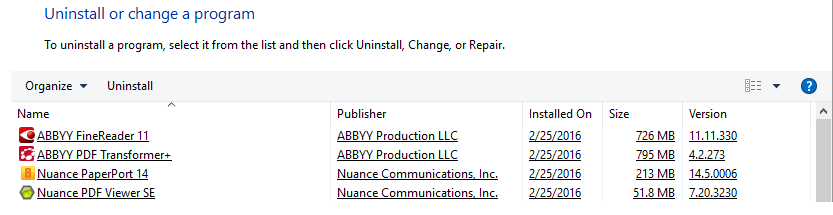
Build Quality
We observed improved build quality (for the purposes of increased long-term durability) over previously tested Brother ImageCenter models, particularly with the control panel, original input and output trays, and the document-feeder rollers.

As can be seen, the ImageCenter ADS-3000N is a compact unit.

Brother ImageCenter ADS-3000N Original Input Tray.

Brother ImageCenter ADS-3000N Original Output Tray.

You must be logged in to post a comment.