Hands-On Test Report, Photos, and Video: Epson’s WorkForce WF-7610 ‘True’ Large-Format All-in-One
Test Results and Observations
During our hands-on testing of Epson’s WorkForce WF-7610, we evaluated all aspects of performance, from installation and set-up, to image quality, productivity, and ease-of-use and maintenance.
Feature Set
As the WorkForce WF-7610 is a “true” large-format AiO, it provides both a unique and competitive feature set that is more than suitable for any home as well as for micro- to small workgroups in offices and companies that do not require user tracking, print quotas, or user authentication. As mentioned, key features include an A3/11″x17″-size flatbed platen, document feeder that can automatically duplex-scan two-sided originals as large as A3/11″x17″, can automatically produce two-sided prints as large as A3/11″x17″, and can print (border-less) images on media as large as A3+/Super B/13″x19″. Other key features include a 4.3″ color touch screen, full-color capability in all modes (print, copy, scan, and fax), Wi-Fi direct printing (for wireless printing without logging into the wireless network), 802.11b/g/n wireless networking, wired Ethernet network interface, Epson Connect mobile- and remote-printing and scanning, and Kindle Fire, Apple AirPrint, and Google Cloud Print mobile printing. It also has a single media tray with a 250-sheet paper capacity (a WorkForce WF-7620 model [$299.99] has two media trays with a total capacity of 500 sheets), a rear-mounted single sheet-feed paper tray, PC and walk-up color fax, and scan to PC, WSD PC, flash-memory devices, media cards, and cloud (including email with LDAP lookup).
Note: For additional photos and screen captures taken during this Hands-On Test, consult our comprehensive Photo Gallery.
Image Quality
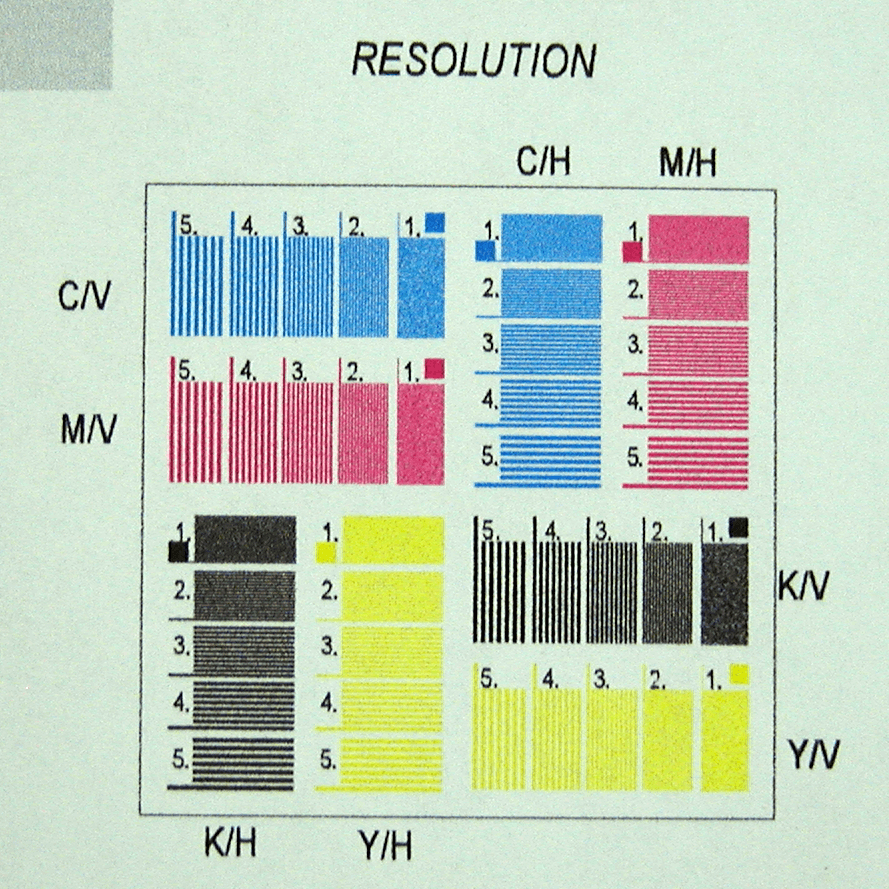
Most colors and orientations were produced accurately down to 3 line pairs/mm. Print resolution was competitive with that of other recently tested color printers, both toner- and ink-based.
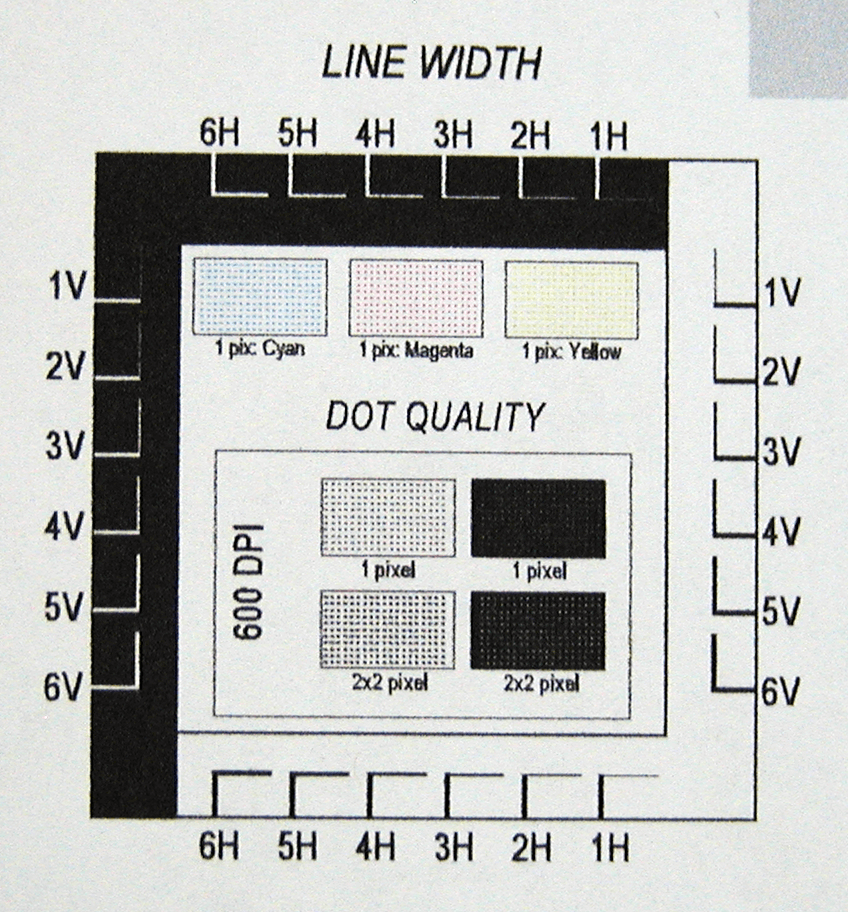
The ability to print fine lines and dots was competitive with that of recently tested printers, both toner- and ink-based. Note that some minor difficulties occurred when printing smaller black negative dots and lines.

You must be logged in to post a comment.