Hands-On Test Report, Photos, and Video: Another Rare ‘True’ Large-Format All-in-One: Brother’s INKvestment MFC-J6925dw
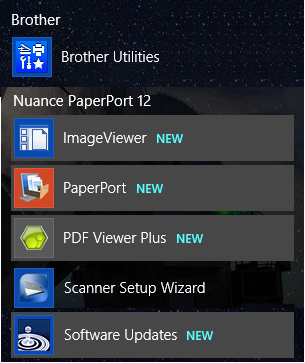
Programs installed on the Microsoft Windows desktop. The (Nuance) “Software Updates” option runs in the background and because it is difficult to stop its nagging, it is a pain in the neck in this tester’s opinion.

Multiple programs run in the task bar after software installation: Status Monitor 3; Control Center 4; and Brother Help. Thankfully, it is easy to prevent Control Center 4 and Brother Help from automatically loading upon Windows start-up.
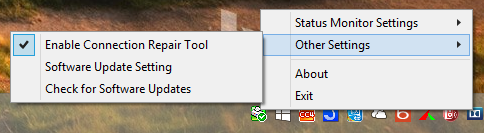
Click the icon in the task bar in order to access Status Monitor 3 Settings.
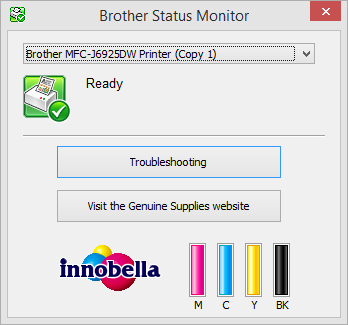
Double click the icon in the task bar in order to view Status Monitor 3.
NOTICE: All material on this Web site is copyrighted and may not be reproduced in any form without written permission from Wirth Consulting. For information on commercial use, distribution and reprint rights contact us.

You must be logged in to post a comment.