Hands-On Test Report, Photos, and Video: Another Outstanding A3 All-in-One from Brother, the INKvestment MFC-J5920dw
Ease of Use
Ease-of-use from the control panel and touch screen, to print drivers and software, is competitive. The control panel’s touch screen and touch panel are responsive, and print drivers and software, from Brother Utilities to Control Center 4, are generally easy to use, especially for users familiar with Brother printers. On the other hand, figuring out the ins-and-outs of the included Nuance software suite takes a bit of practice and at times – as it looks and feels like an add-on rather than software integrated into the Brother software suite. Nonetheless, the Nuance software is feature-rich and performs well.

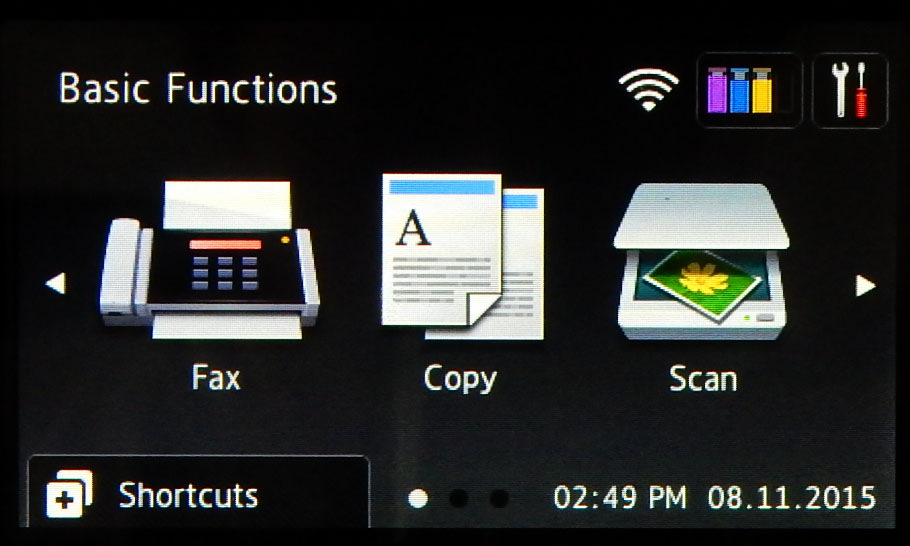
Above is the main touch screen. The touch screen is well-designed, accurate and easy to use. There are five sub-screens that can be swiped left or right. Additional screen navigation can be performed by touching the white “left” and right” navigation arrows.
NOTICE: All material on this Web site is copyrighted and may not be reproduced in any form without written permission from Wirth Consulting. For information on commercial use, distribution, and reprint rights contact us.

You must be logged in to post a comment.