Hands-On Test Report, Videos and Photo Gallery: Brother’s ImageCenter ADS-2500We Document Scanner
For more advanced business applications, the ADS-2500We is also compatibile with KOFAX VRS, Brother’s BRAdmin Professional/Light network fleet-management solutions and Brother Solutions Interface (BSI).
NOTICE: All material on this Web site is copyrighted and may not be reproduced in any form without written permission from Wirth Consulting. For information on commercial use, distribution and reprint rights contact us.
Ease of Use
The controls and touch screen are responsive and easy to use and make it particularly easy to use the inherently complex scanning features. The touch screen is swipe-enabled but also provides on-screen vertical and horizontal controls for heavy-handed operators. A shortcuts feature that allows for the storage and recall of frequently used settings and destinations also provides a huge boost to ease-of-use.

The ADS-2500W has an attractive, swipeable, and easy-to use touch screen that has same scan interfaces and features found on the latest Brother inkjet All-in-Ones.
As far as the software is concerned, there are a considerable amount of functions and a lot to learn. However, the software is fairly intuitive and self-explanatory, and Brother provides plenty of help resources. Moreover, the software is virtually identical to that provided with other Brother scanners and All-in-Ones, so users already familiar with using those products will enjoy a considerably gentler learning curve.
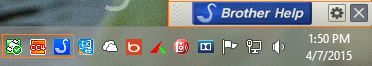
Programs running in the background are outlined in orange. They can be configured so that they do not automatically load upon MS Windows start-up.
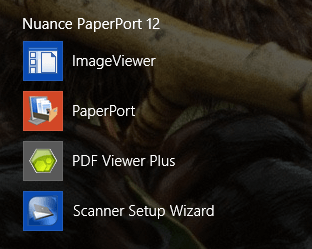
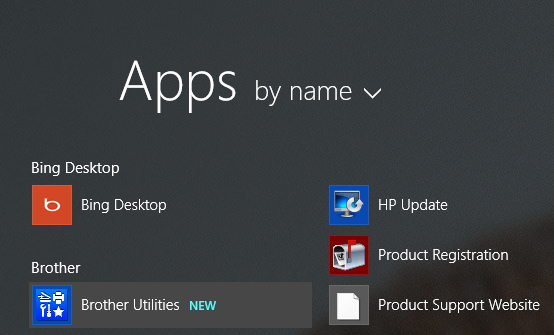
Programs installed during the installation process.
Build Quality
We observed sturdy build quality, and the document feeder serves as a cover to protect the paper path and touch panel when the scanner isn’t being used.

The unit is compact. The touch screen can be viewed through a window in the cover/original feed tray. An original output tray pulls out from the front of the unit so that additional space is required to accommodate it.

You must be logged in to post a comment.